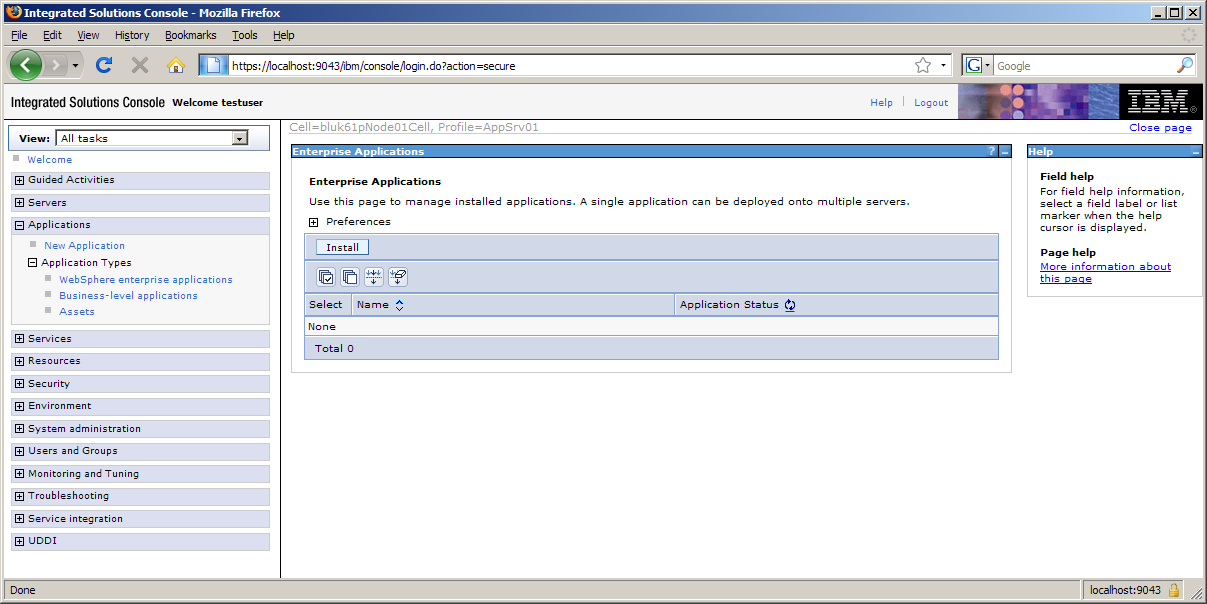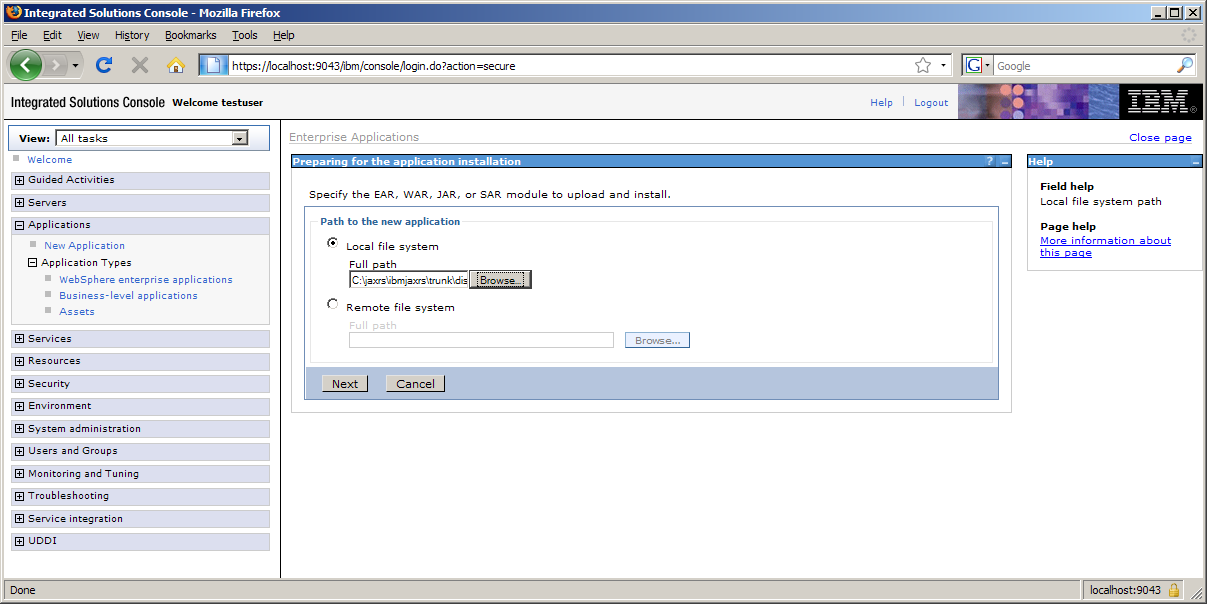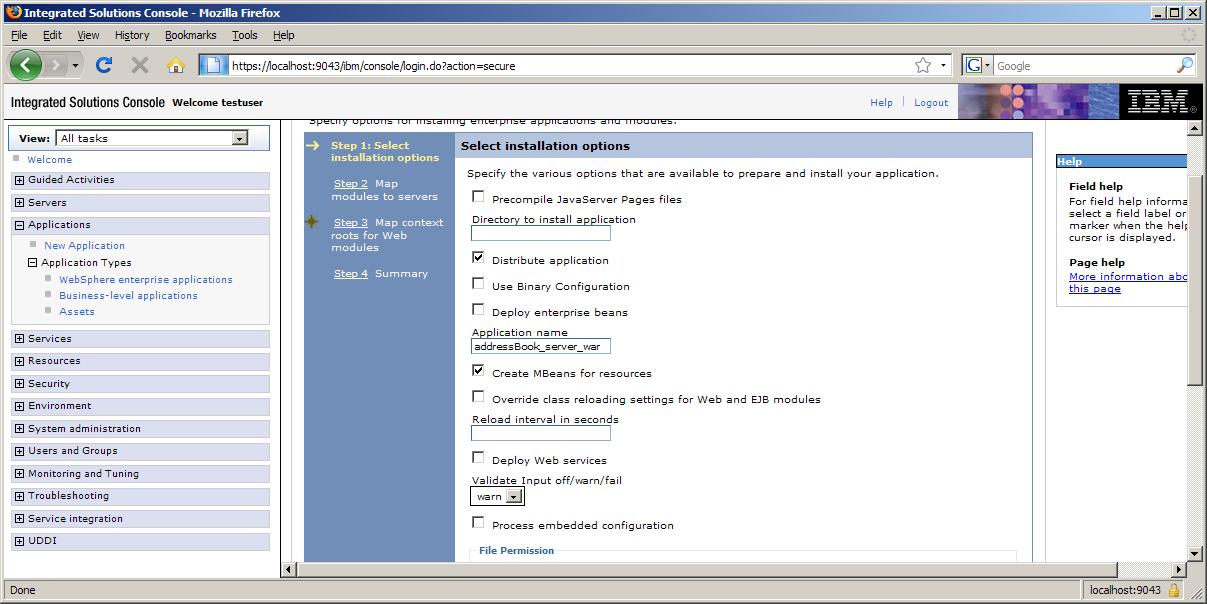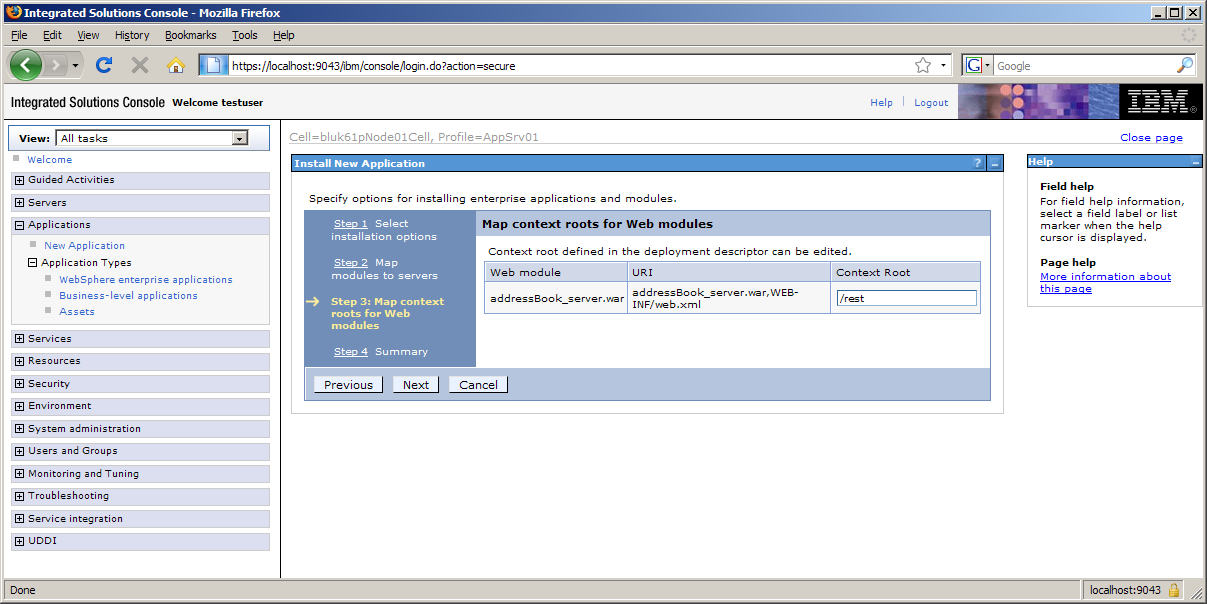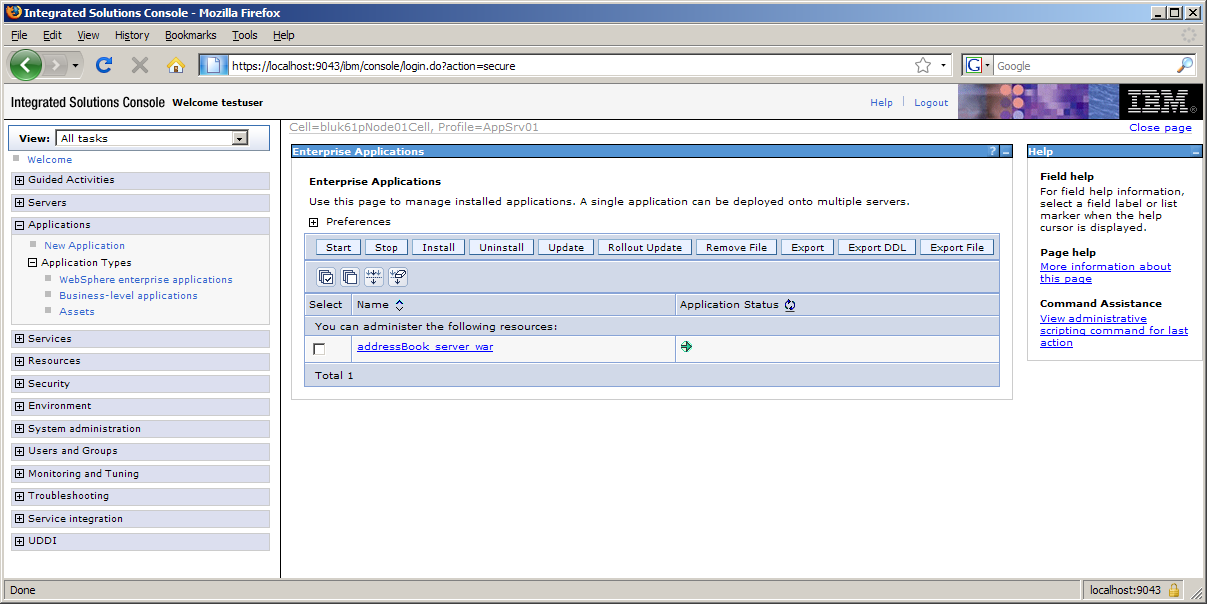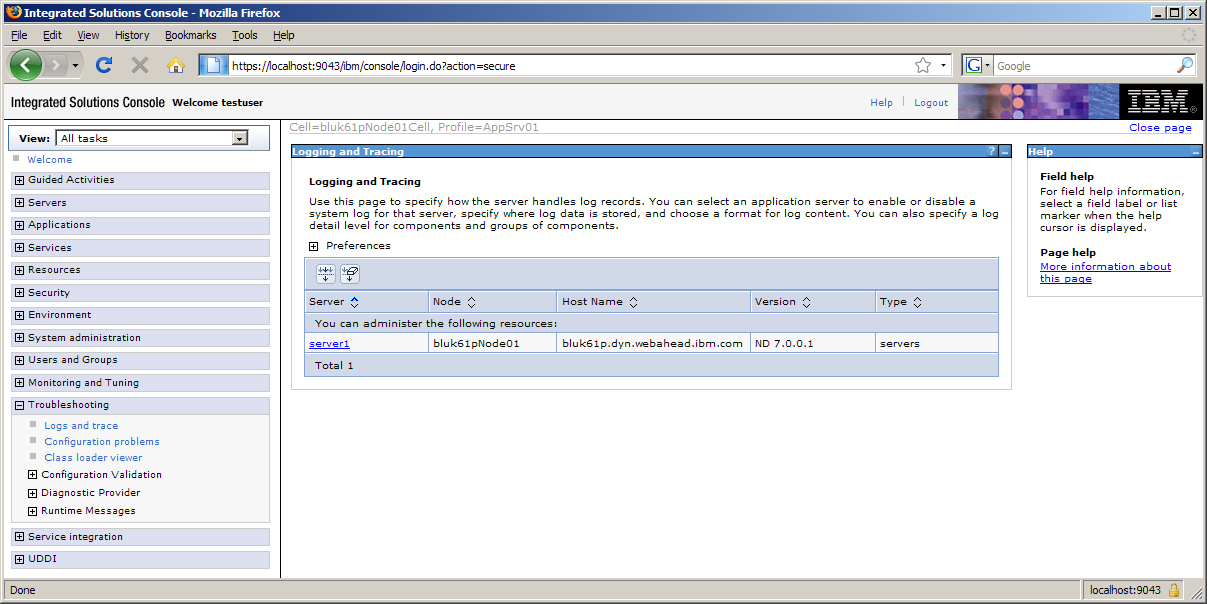The IBM JAX-RS runtime should run inside any recent web container
with Java 6. This page has some pointers specifically for WebSphere
Application Server V7.
Install a JAX-RS Application
Login to the administrative console. On a local install using
default ports, this should be http://localhost:9060/ibm/console.
Once you're logged in, go to the Applications > Enterprise
Applications collection panel. Click the Install button.
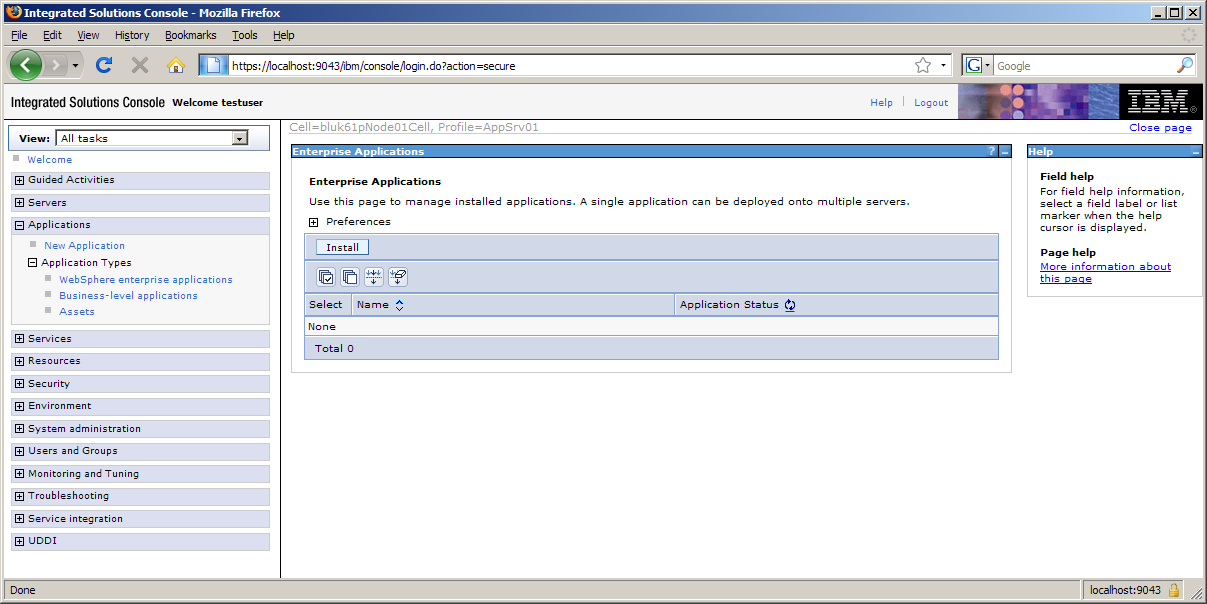
Select your application. Click Next.
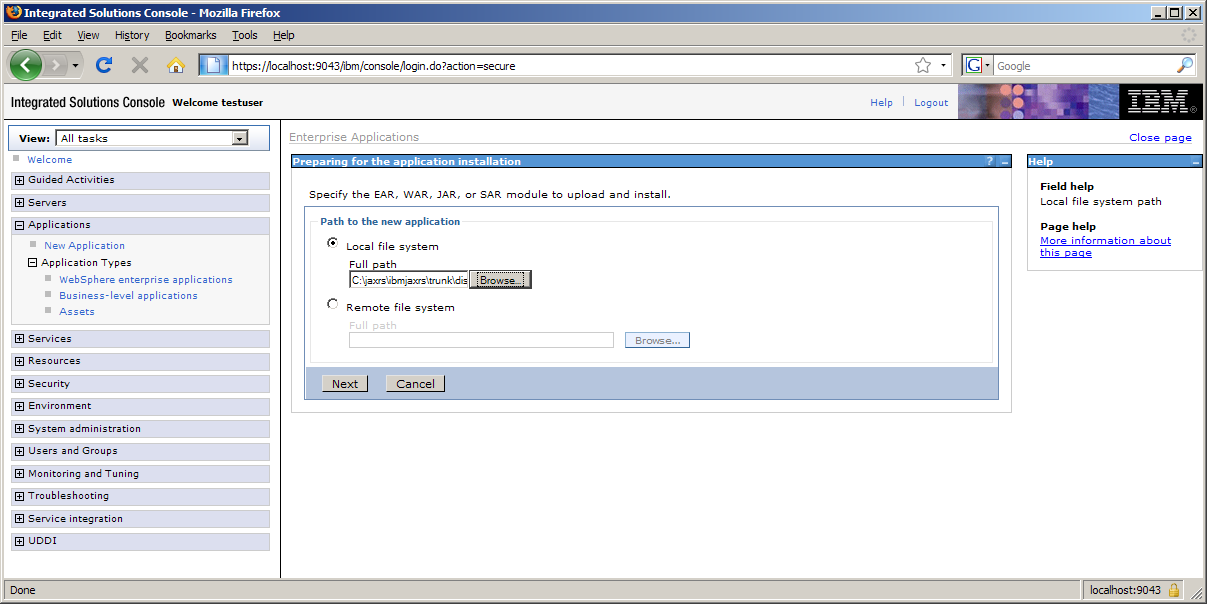
Choose Fast Path Install and toggle the Generate Default
Bindings. Click Next.

Change the Application Name if you want to. Click Next through
the rest of the wizard.
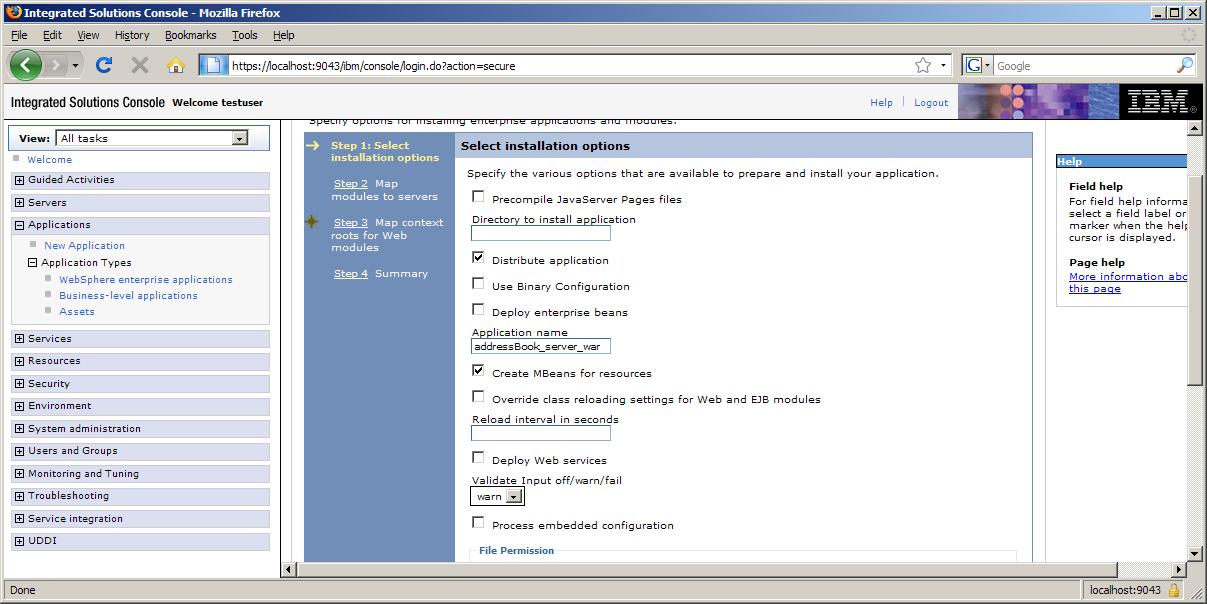
If you are asked for a Context Root for a web module, enter in a
unique context root.
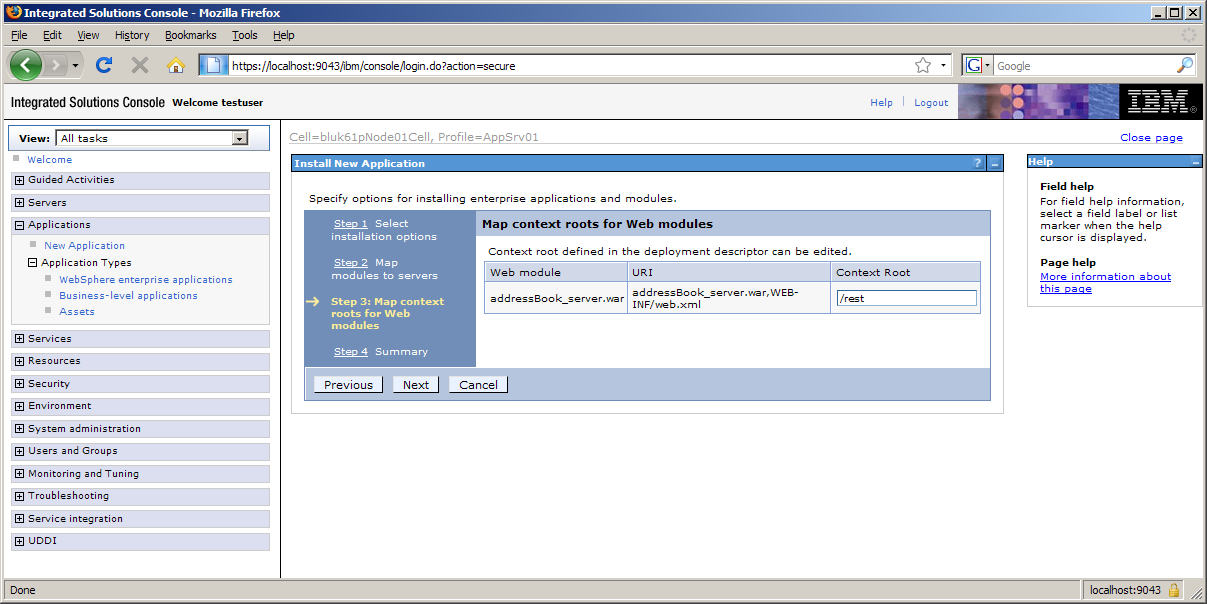
Finish the installation wizard and save your configuration.
Navigate back to the Enterprise Applications collection panel and
start your application.
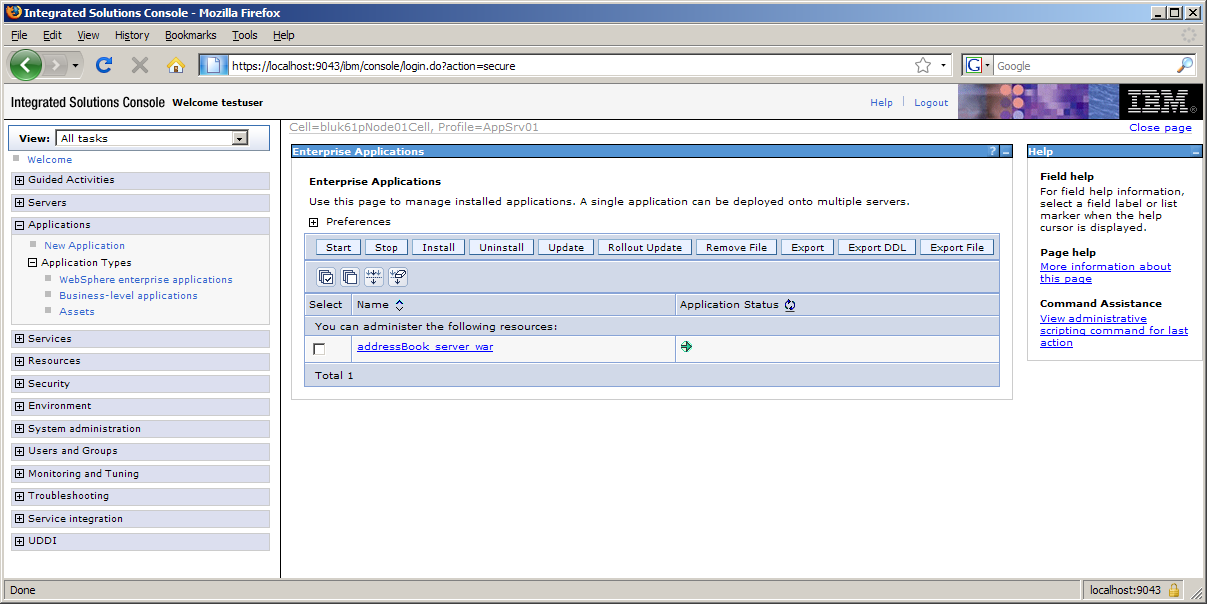
You should now be able to use your application. If you had
installed the Address Book server WAR sample and used "/rest" as your
context root, you could go to http://localhost:9080/rest/addresses
with your browser to see some of the raw service data.
Turning on Trace/Debug
You need to add com.ibm.ws.jaxrs.*=all:
org.apache.cxf.*=all to your trace settings for the application server
where your application is installed.
To turn on trace, go to the Troubleshooting > Logs and Trace
page. Select the server where you have your application installed. Then,
click the Change log detail levels link.
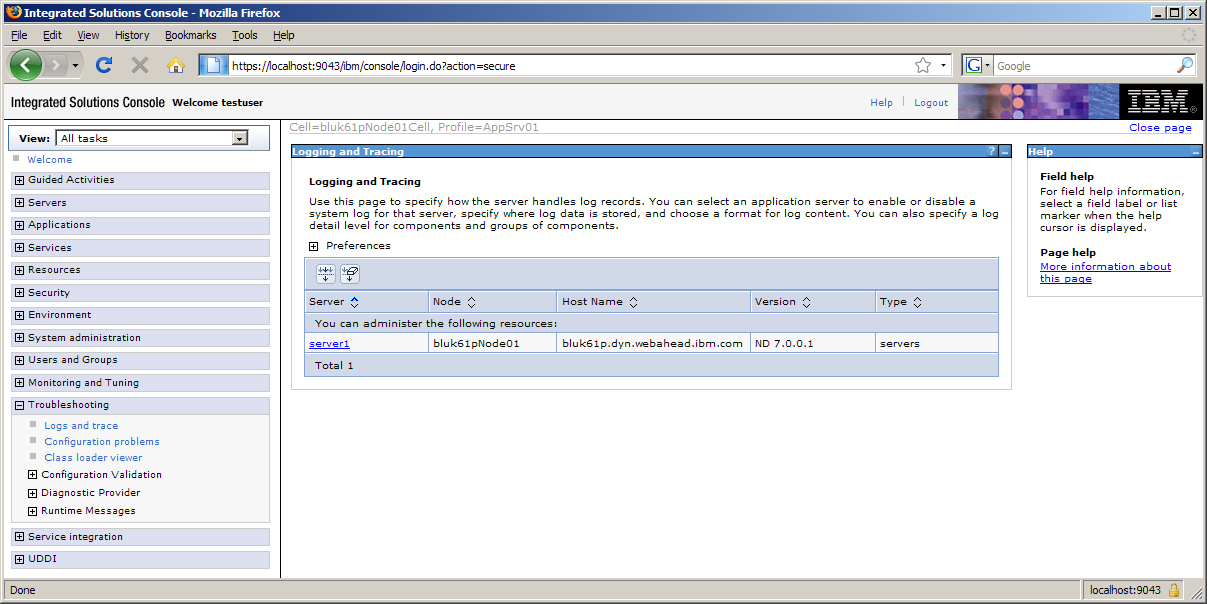
Click the Runtime tab and add the com.ibm.ws.jaxrs.*=all:
org.apache.cxf.*=all trace setting to make the trace settings
immediately become active. You can save the changes to the Configuration
tab to make the trace changes permanent between server restarts. Click
OK and save any configuration changes you make.

Trace should appear in your WebSphere profile logs directory. If
you had installed WebSphere to c:\WebSphere\AppServer and are using
AppSrv01 as your profile, the trace would appear in the
c:\WebSphere\AppServer\profiles\AppSrv01\logs\server1\trace.log file.