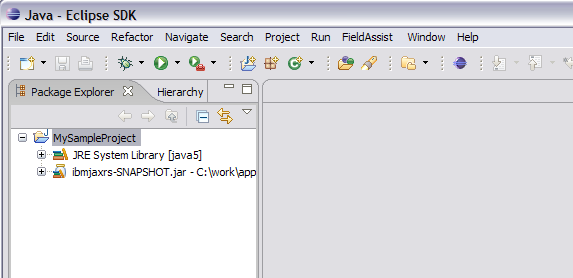Using Eclipse
The Eclipse Project provides a very useful tool for developing Java applications. You can use the Eclipse tools to develop JAX-RS resources using the instructions below.
- Create a new Java project
Start by creating a new space for the JAX-RS application. From the menu bar at the top, go to File > New > Project... Select "Java Project" and click "Next". On the next panel, type in your desired project name and click "Finish".
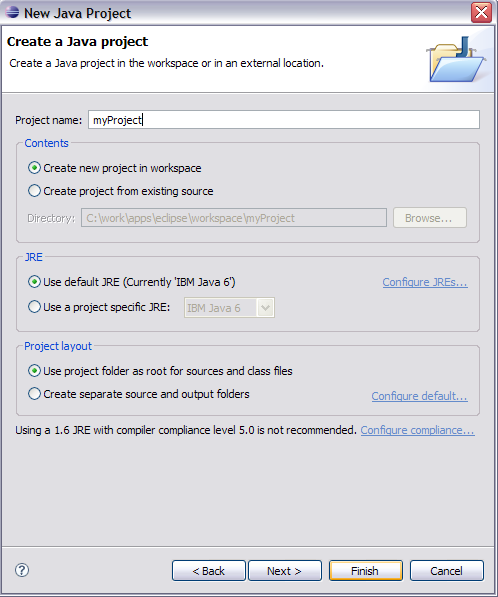
- Configure the classpath
To compile JAX-RS applications, you will need the appropriate JARs in your classpath containing the JAX-RS annotation and interface classes. You can import these into your new Java project by selecting your project in the Package Explorer panel and right clicking. Click on the "properties" option which should be toward the bottom of the list.
From the properties panel, click on "Java Build Path" on the left. This should bring up a set of tabs on the right-hand side. Select the "Libraries" tab at the top. Click on the "Add External Jars..." button and browse to the directory that contains your IBM JAX-RS distribution. Find the ibmjaxrs-{version}-api.jar, select it and click "Ok".
At this point, the ibmjaxrs jar should show up in your project. You're now ready to begin developing JAX-RS resources using this configuration.