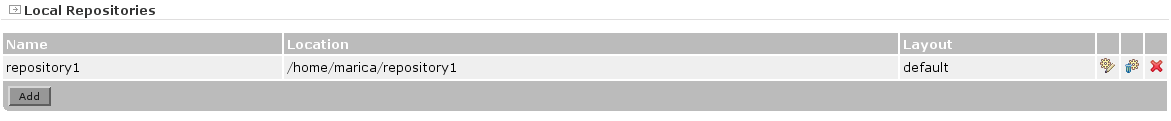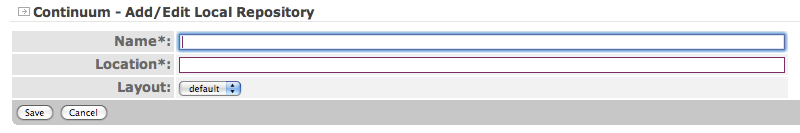Local Repository
Click the Local Repositories link under the Administration section

You will see all the local repositories that have been created.
To display:
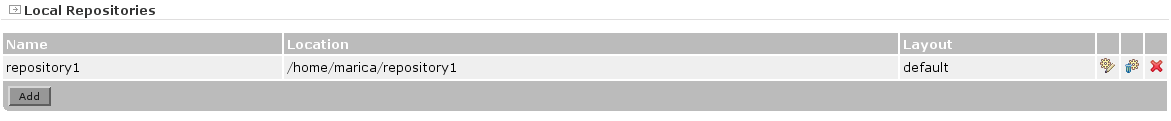
In this screen you can add/edit/delete/purge a local repository.
You can purge a repository if it has a default Purge Configuration, otherwise the purge icon is disabled.

Adding / Editing a Local Repository
All fields are mandatory.
Default
The default local repository location comes from the settings of the user running Continuum. The location cannot be edited within Continuum, but can be changed by specifying it in ~/.m2/settings.xml.